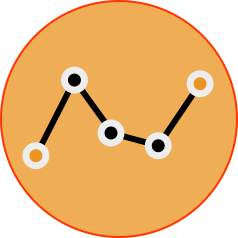This document is a brief introduction to deploying gamelab experiments. It assumes you're using gametheorylab.org, which offers experiment hosting. Start by logging into your experimenter account: the site administrator will have given it to you.
-
Set your e-mail server.
Click the
E-Mail Server
dropdown pane and follow the instructions. This is the same configuration you use for your personal e-mail: it lets gamelab send e-mails in your name. -
Add your games.
Click the
Games
and enter your rationally-valued payoffs. Include as many actions as you wish; however, more than four or five will clutter mobile participants' screens. -
Add your participants.
If you want pre-assigned participants, enter their e-mail addresses in the
Participants
input field. They will be e-mailed when the experiment begins. If you want to run with an unknown number of participants (say, in a laboratory or a seminar), choose theCaptive
option. These players are never e-mailed. If you want participants to continually be able to join the experiment after it begins, tick thePreserve modes
box. -
Determine a running time.
Open the
Experiment Parameters
tab and start with your running time. You'll need to set a start date and time (in GMT), the maximum time for each round, and the number of rounds. A good rule of thumb is proximity: if all of your players are close by and focussed (say, in a laboratory or classroom), experiments usually progress rapidly. As you fan out into e-mailed participants, they'll go more slowly to accomodate for diverse schedules. It's generally best to set an overly-high number of rounds, then cut off the experiment if it exceeds the maximum time you've alloted for it. You may want to bring down thepercentage-play
(when the round automatically advances given the number of participants in each player role) as your participant pool grows, else lazy participants will drag down your game! -
Winnings.
By default, gamelab uses a lottery to reward participants. If you don't want a lottery, then select
Advanced Options
, set the instructions toNo Lottery
, then tick theDo not show lottery
button. You can then reward players yourself, or don't reward them at all.
That's it!
Hit the Start Experiment
button and you're on your way.
If you want to finish your experiment prior to the full number of rounds, just select the Advance to Last
Round
button in the experiment control at any time.
This will safely end your experiment, though some participants may be unhappy that they haven't had a chance to
play through!